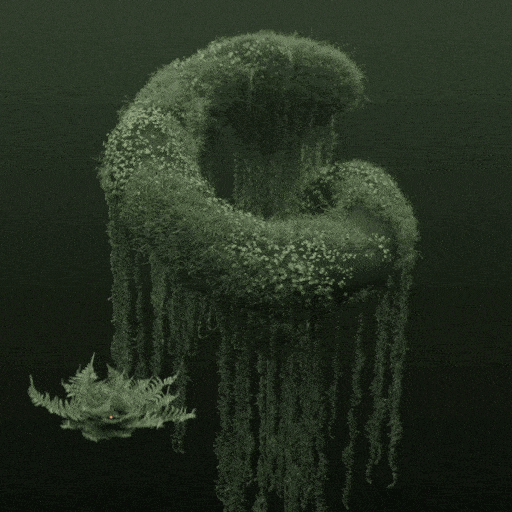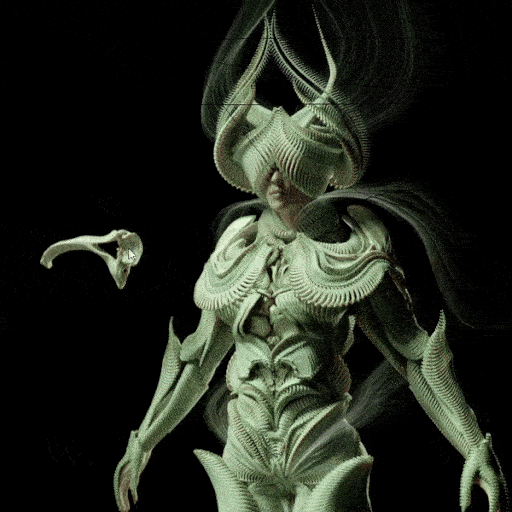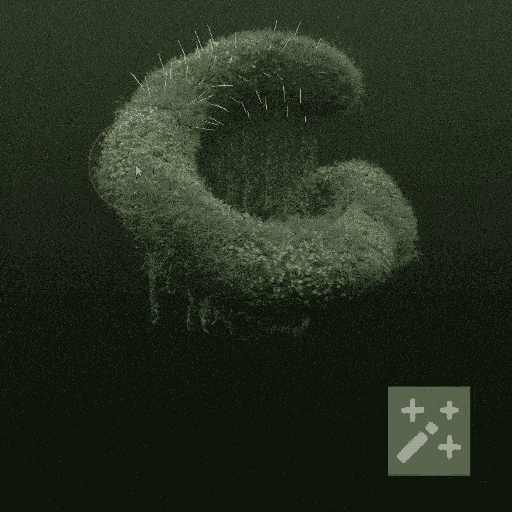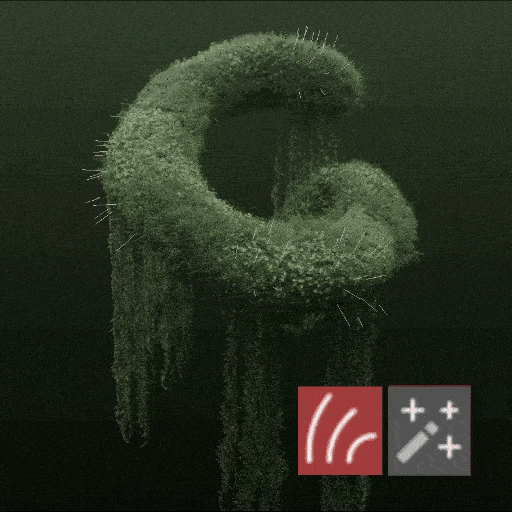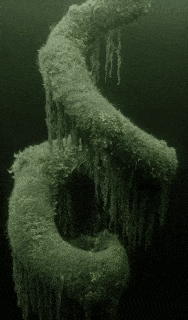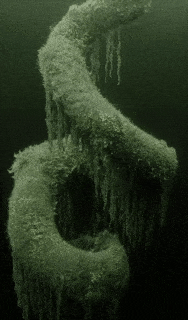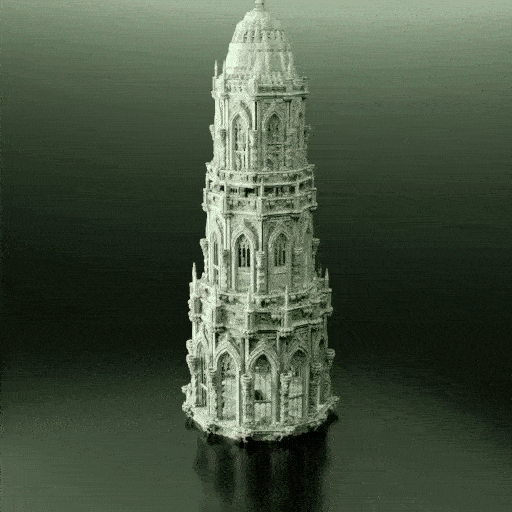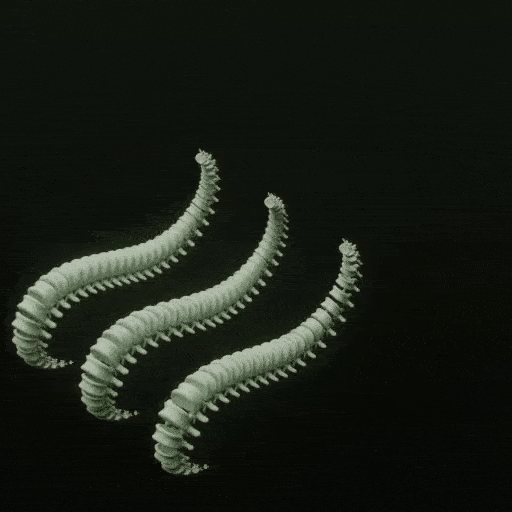Secret Paint

a new way to
Paint your Environments
All in One Shortcut (Q)
- Paint foliage on top of anything
- Model procedural Architecture
- Create procedural Biomes
- Draw in 3D
Learn the workflow:
-
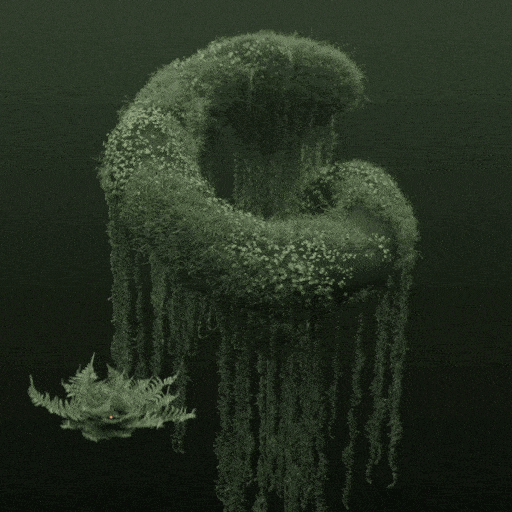
select an object, select a surface, Paint (Q)
-
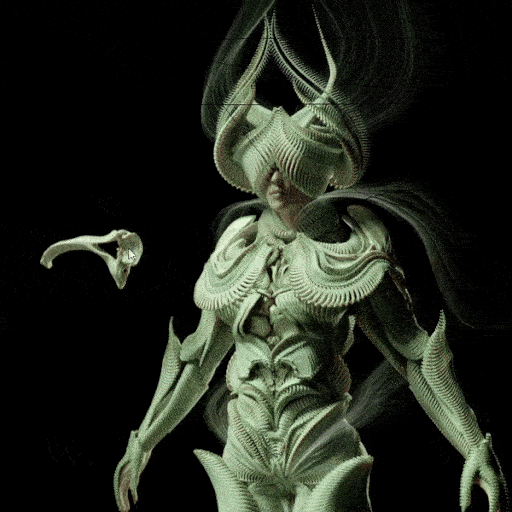
or Draw with the active object (Q)
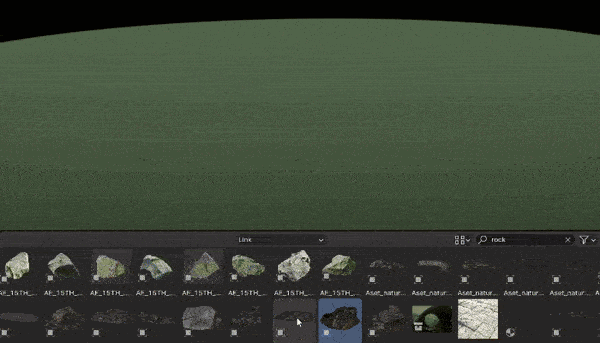
Paint from the Asset Browser
Work seamlessly on your environments by Painting directly from your library (Q).
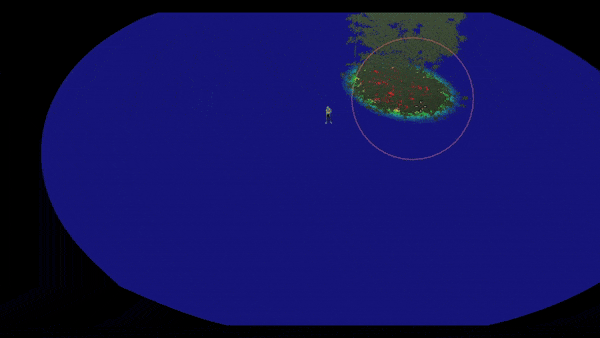
Weight Paint
Paint entire Biomes with one brushstroke.
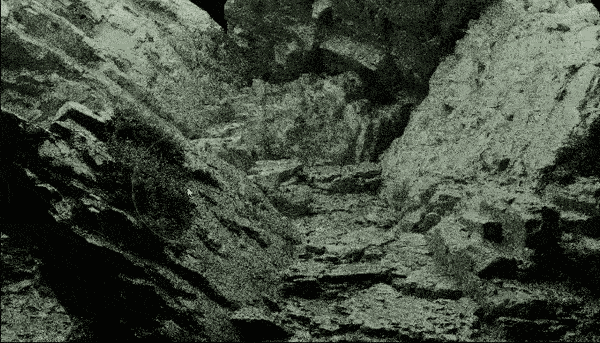
Paint on multiple surfaces
While painting, press Q on another surface or another Paint System.
Procedural + Manual
-
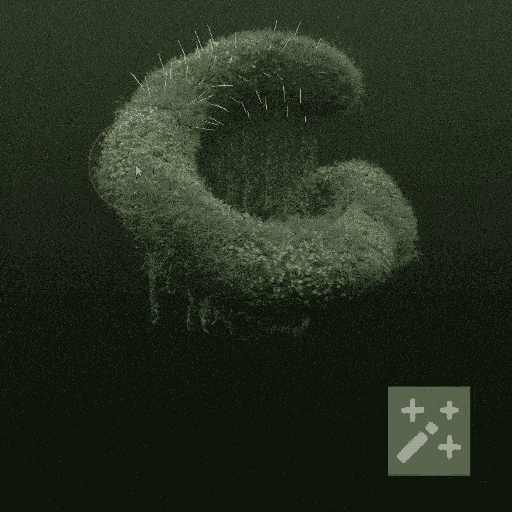
Procedural
1. Toggle between the Manually Painted Hair and the Procedural Distribution
-

Apply Paint
2. Convert the Procedural Distribution into manually editable hair, for specific adjustments (Q)
-
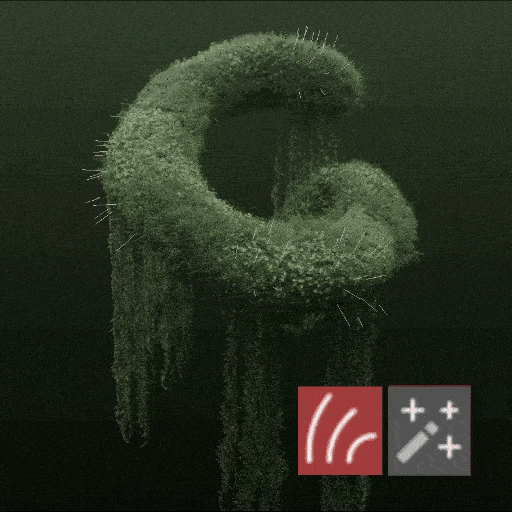
Iterate
3. Converting to manual is non destructive. Switch back to procedural, change settings and Apply once again
Switch Brush
Iterate between your assets with Shift+Q
Quickly experiment with your environment and find the best combination (also works from the Asset Library).
Transfer Procedural Biomes
From a surface to many others in one click (Q)
Modifier Features
-
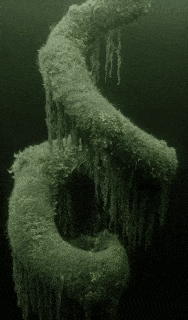
Mask by Slope
-
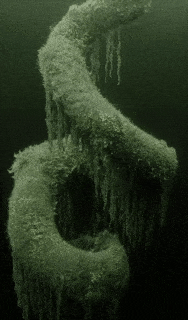
Mask by Height
-

Wind
-

Global Z Orientation
-

Rotation Increments
-

Procedural Scale and Density
Draw Curves (Q)
-

Draw with Symmetry
-
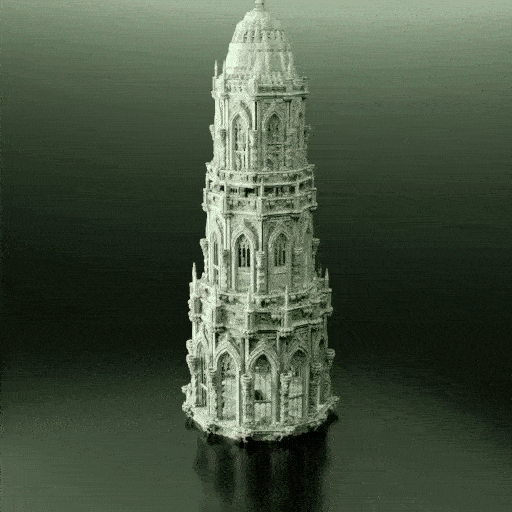
Circular Array
-
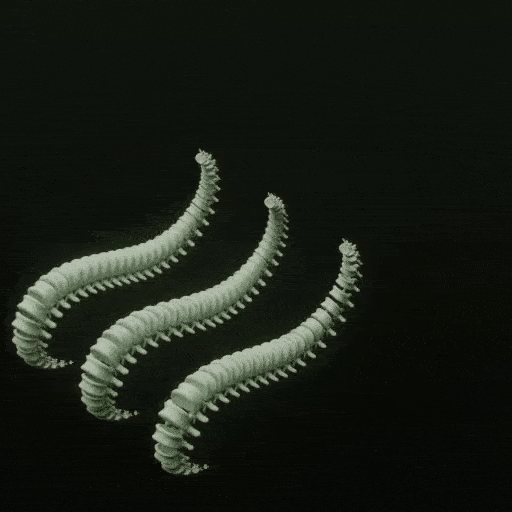
3 types of curves, each with a different behavior
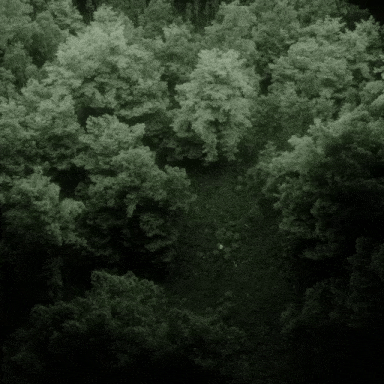
Viewport optimization
Avoid the infamous slow viewport with Temporary Masks
It’s crucial to make real-time decisions about the distribution and the materials of each asset, without having to render.
The viewport mask allows you to work on one area at a time without slowing down the interface.
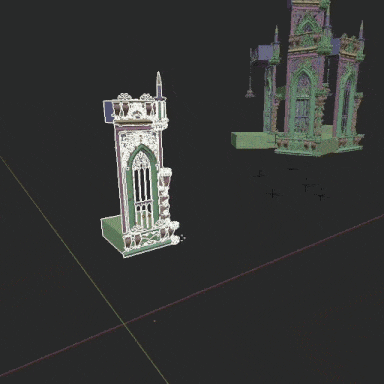
Collection Instances Overhaul
Blender’s Collection Instances are notoriously hard to work with.
With this addon you can re-center the origin point with one click.
Allowing you to Paint with assemblies of objects that can’t regularly be joined into a single mesh. Or to procedurally model huge architectures.

Save Your Procedural Biomes
Export to your Asset Library with one click
Also useful for your regular assets.
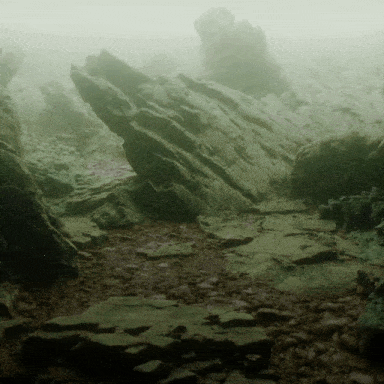
Shared Material
Control the Color and Roughness of your entire biome.
Add the same node group in front of every PrincipledBSDF in each material, for all selected objects.

All Secret Biomes use the Add-on in its full potential.
High quality Assets and Render-ready Environments
-

@Huleeb
“The workflow this add-on introduces for nature scenes is ridiculously fast and efficient. Highly recommended.”
-

@StupidGiant
“I can finally art direct my nature scenes in a way that’s intuitive and fast!”
Free Download
As a thank you to the Blender Community, you can download the Add-On for Free for a limited time. Sign up to receive the link
Secret Paint
Compatible with Blender 3.6+
View full details